Table of Contents
Zinier provides a platform which is purpose built for field service automation. This platform is customizable and extensible, for different types of industries and solutions. It uses Artificial Intelligence and Machine Learning to constantly improve field service delivery. The Zinier platform has been built for Field Service Automation, from the ground up.
<Explain how it’s used>
|
Desktop |
Mobile |
|---|---|
|
The Zinier desktop is a browser-based interface, which provides the data needed for field service delivery. It has been designed for field operations staff, which include Service Managers, IT leaders, Coordinators and Analysts This means that service operation personnel can work from anywhere they have internet access. And they do not have to login to multiple systems. Routine tasks in field service are automated. These include scheduling and dispatching technicians, updating inventory, building and sending invoices and reporting. Service managers can review these tasks and adjust as needed |
The Zinier mobile app is designed for field technicians. It provide location information, daily task schedule and calendar management. Task details and helpful instructions to complete the task are also provided. When a technician completes a task, the customer signature and any photos are uploaded for review, and the close out packages are automatically generated. This helps reduce the workload for a field technician for submitting information at the end of the day. |
|
|
Accessing
-
Accessing Zinier
-
Invitation Only
-
Separate emails
-
Desktop and Mobile
-
-
-
Intelligent Service Automation and Control (ISAC) is the core platform of Zinier. All products and solutions at Zinier is built and hosted on the ISAC platform.
ISAC is built with an automation-first strategy. It is the eyes, ears, and algorithms that analyze an organization’s past and present to help them win in the future.
Whether it’s triggering a preventive maintenance workflow based on real-time equipment health or recommending a stock transfer based on historical data, ISAC empowers organizations to solve your organization’s most pressing problems before they occur.
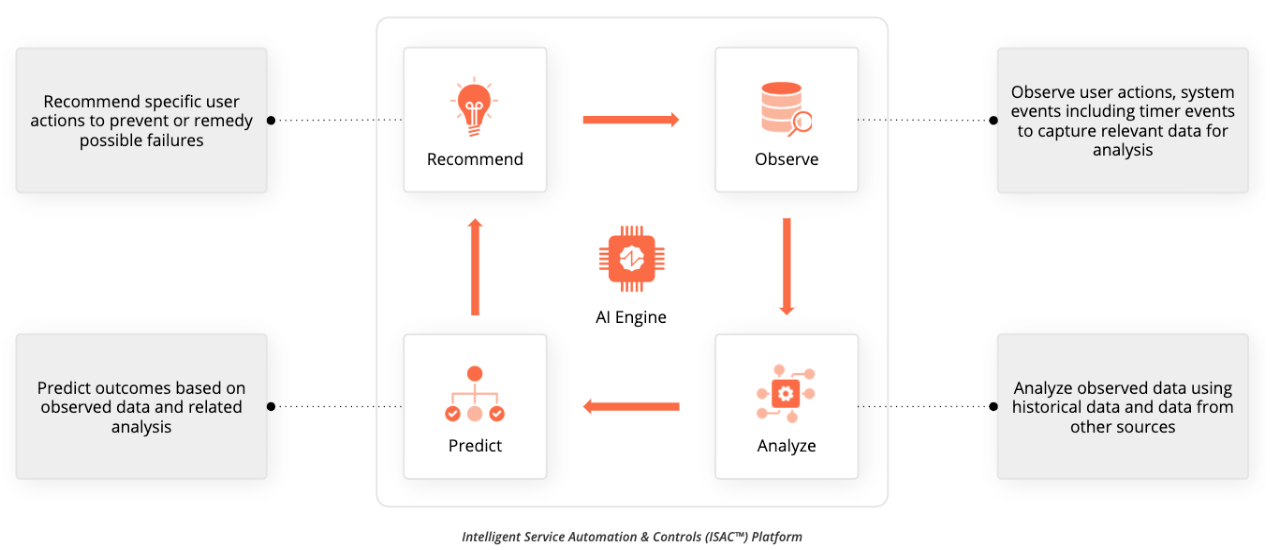
|
The Zinier platform has been tested on multiple platforms and browsers, the recommended browsers are listed below. Please consult the Product Team when a client requires support for a different browser.
|
Recommended Browsers |
Versions |
Platform |
|---|---|---|
|
Safari |
Support for most current major production release and one prior release. |
Mac |
|
Google Chrome |
The most current major stable channel release, more information on the support and the latest versions can be found here. |
Mac, Windows |
|
Edge |
The most recent stable versions. |
Windows |
Last revision date: December 1, 2018